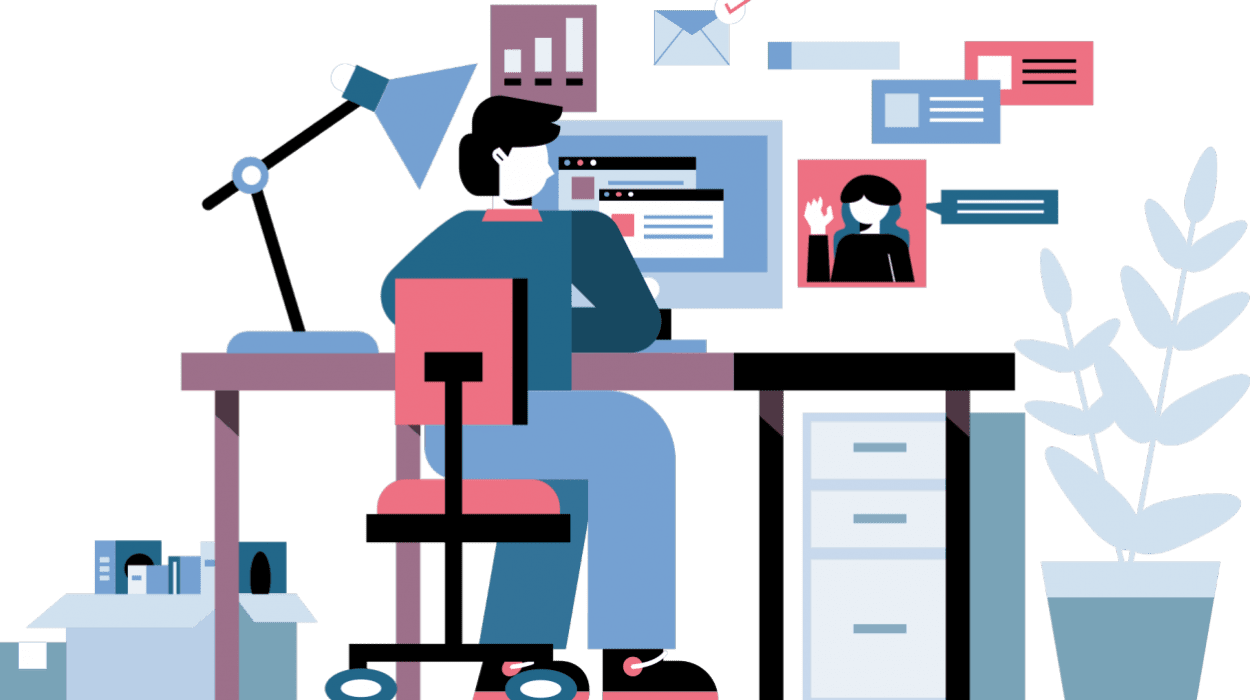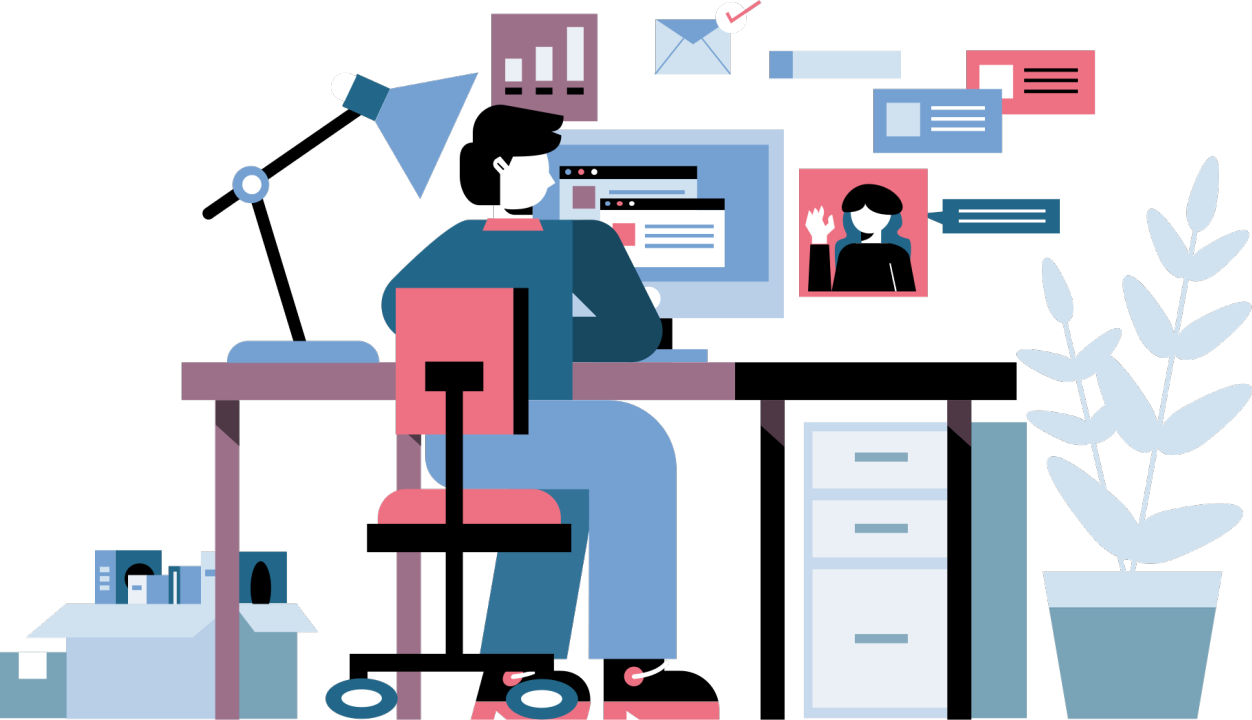WFH? Thought about the REMOTE WORK SECURITY?
The recent news of data breaches and leakages on big companies can be a great example of where we stand in maintaining an organization’s security. We still don’t know whether the action is taken or not but we are somehow operating the business as usual. This is a red flag or sign that we are ignoring and inviting big problems and cybercriminals into our company.
With the rising number of Covid cases, remote working once again takes the whole hand and attackers have a new place with less security to infect. With almost all companies working remotely, it can be a quite challenging task to secure as employees are often relying on their home Wi-Fi networks and devices to access company data.
You surely don’t want to get your organization in big trouble. let us clarify some basics of how you can secure remote working:
- Connect to your VPN network as it can enhance your security
- Two-factor authentication can be secure as it requires a code that a user only receives to access
- Connect with your IT department frequently during WFH and ask if there is any update needed
- Encrypt your devices as it encodes the information and the only authorized person can access it
- Is your software up-to-date? having software with an expiration means no security at all
- Invest in cybersecurity because it encircles your software, hardware, and IT infrastructure
- last but most important, teach your staff basics in recognizing, identifying, and immediately reporting to the respective department.
Via Preventive Health Checkup:
DNS is providing monthly Preventive Health Checkups to the customers during this pandemic period as well. The main objective of this is to check the system’s key parameters and unusual behavior and determine if the product is performing as expected based on the best practices. It also focuses on identifying any abnormalities, irregularities, and performance-related issues and provides security recommendations for improving the network performance and also for preventing any network disaster beforehand.
Via Proactive Support:
DNS is providing proactive 24×7 support during this pandemic as well and encouraging the customer to work remotely. DNS technical team is also supporting the customers for setting up secure Work from Home (WFH) solution. One of them could be secure remote access VPNs on their appliances so that the customers can build a secure channel between two points, e.g., home computer and office network ensuring the security and whole information in the channel is encrypted and cannot be intercepted by any 3rd Party.